The #1 Beginner’s Guide to Instagram Ads
When we are talking about Instagram collection ads, you have to know that with roughly one billion people logging into Instagram every month, the photo-sharing app sits among the top social media platforms around today.
When you consider that around 90% of users follow at least one branded account, advertising with Instagram ads is a bit of a no-brainer.
And no, it’s not just a platform for youngsters.
While 32% of users are aged between 25 and 34 years (around 1/3rd of the global audience) older adults are joining in on the fun, too. So don’t be too quick to discard them!
In this guide, I’m going to walk you through some of the basics of Instagram ads; what they are, the different types, whether they’re a good option for your business, and how to design, set up, and measure your very own campaign.
Let’s get started!
What are Instagram Ads?
An Instagram ad is an image or video post brands pay the platform to advertise to its users.
These ads appear in several different formats (and places) across the app, such as a user’s Story, feed, IGTV, and Explore.
While appearing as regular content to users, all Instagram ads will be marked as sponsored. Of course, as with 90% of ads, the idea is to send traffic to a specific page. Therefore, CTAs and outbound links can be included within an ad.
Is Instagram Right for My Business?
As I touched upon at the beginning of this guide, a common misconception is that Instagram is a social media platform solely for Gen-Z and Millennial users.
However, that’s not the case.
Plenty of Gen-X and Baby Boomers can be found using the platform.
Here’s a quick breakdown of Instagram’s age group usage:
As you can see, Instagram does indeed have a youthful audience - 60% aged between 18-34.
But that still means roughly 30% of users are aged 35 and above. The point I’m trying to make is, 30% of 1 billion is still a fair amount of people…
So the platform shouldn’t be immediately discarded when considering your digital advertising options.
It could be that we see a similar trend happen as we did with Facebook, where more and more adults started to migrate to the platform.
I think another thing brands should consider is the level of granularity at which they can target their audience. As with most other digital advertising platforms, this can be done by:
Age
Gender
Interest
Location
Behavior
Followed accounts
Device
What’s more, since Instagram was bought by Facebook in 2012, Facebook’s demographic data is now available to brands. Seeing as they have arguably the world’s largest collection of customer data, Instagram ads instantly become a viable option for almost any business - regardless of industry.
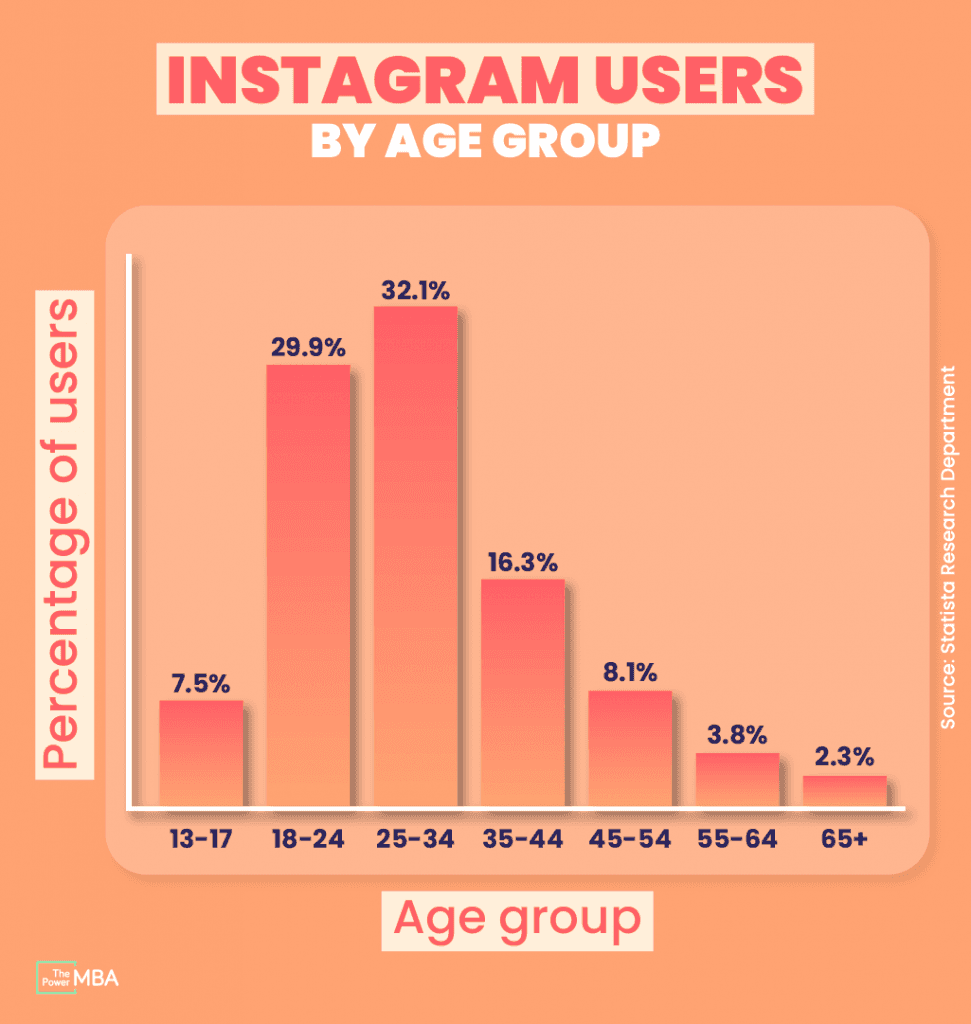
How Much do Instagram Ads Cost?
How long is a piece of rope? 😅
As Instagram ads are bid on and sold in an auction environment, their cost is largely determined by supply and demand.
Of course, you determine how much you want to spend on a campaign. For instance, you decide whether you want to fork out $100 a week or $10,000. What you can’t control are the costs of results (CPL, CPC, CPE, etc.).
That’s largely due to the platform’s algorithm.
Instagram’s (well, we should say Facebook’s) primary goal is to keep users on the platform for as long as possible. The more time people hang around, the more ads they consume, and the more money Facebook makes.
So, if you have an ad that isn’t performing well and is causing users to leave the platform, you’re going to have to pay a premium to keep serving it up.
On the flip side, if you have an ad that performs well, you’re rewarded with a reduced cost.
That said, there is some data available on the average Instagram ads cost:
CPM (cost per 1000 impressions) $10.17
CPL (cost per lead) $4.27
CPC (cost per click) $1.42
CPE (cost per engagement) $0.07
CPI (cost per install) $1.72
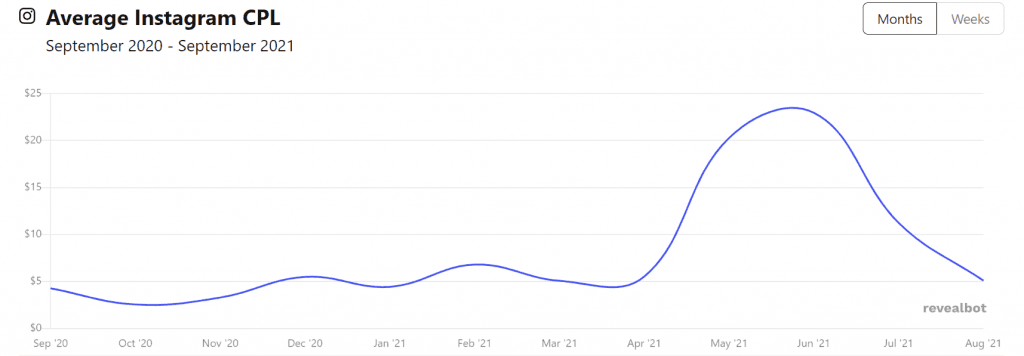
Data gathered at the time of writing in the U.S. by Revealbot
7 Types of Instagram Ad
You’ve got 7 types of Instagram ad to choose from:
Photo
Video
Stories
Carousel
Collection
Explore
Reels
Each ad type provides different benefits that you’ll need to consider when creating your campaign.
Instagram Photo Ads
A good place to start is the photo ad. It’s the simplest to put together, requiring just a single photo or image in square or landscape format.
Photo ads are best suited to campaigns using high-quality, compelling images. They should stand out to users as they scroll through their feed.
If linking your photo ad back to your website (as above) Instagram offers you 6 call-to-action link choices:
Learn More
Shop Now
Watch More (video)
Contact Us
Book Now
Sign Up
Also, when creating your photo ad in Facebook Ads Manager, you can select from a list of primary objectives (brand awareness, app installs, views, etc) which I’ll go into greater detail later on.
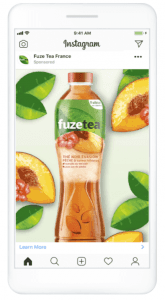
Instagram Video Ads
If you’re looking to make your ads more dynamic then video can be a great option.
Instagram allows you to promote video content (up to 120 seconds in duration) that will also appear in a user’s feed.
While they’ll take a little longer to put together in production, their ROI makes it worth your time. Consider that Instagram video content receives 3x higher engagement than photos.
It’s also worth noting that users can be redirected to your website using the call-to-action links listed in the photo ad section.
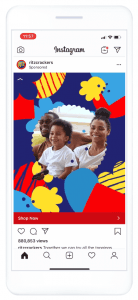
Instagram Stories Ads
Another dynamic option available to you is Stories ads.
As the name suggests, they appear within a user’s Stories feed. Brands have the option to mix both photo and video content for the best results.
Now, they are probably my favorite option as they seamlessly integrate into a user’s feed. They pop up between organic posts with users often unaware they’re consuming branded content.
Video ads that are longer than 10 seconds in duration are split into separate Stories cards.
Instagram displays either 1, 2, or 3 cards automatically before providing viewers to Keep Watching to see the remainder of the video.
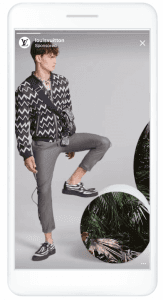
Instagram Carousel Ads
Want to tell a visual story, walk viewers through a 5-step process, or showcase your product?
Then carousel is an interesting option to look at.
This format allows you to organize up to 10 images or videos within a single ad, each with its separate link.
When creating carousel ads, you can choose the order in which the content is shown. Alternatively (if they don’t have to follow a specific sequence) you can select the option to show the highest performing content first.
Make sure it’s an engaging photo or video though as viewers won’t bother with the rest of the ad if doesn’t grab their attention

Instagram Collection Ads
If you want to show off a series of items within a single ad, then you’ll want to run a collection campaign.
This format enables viewers to discover, browse, and purchase your products straight from Instagram.
The ad is shown to users as they scroll down their feed, highlighting four products under a main image. When clicked on, the app sends users to an instant experience - a full-screen customizable landing page.
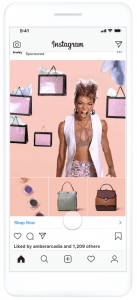
Instagram Explore Ads
Last and not least, we’ve got Explore ads. This literally means having your ad show up on a viewer’s Explore feed.
As the name suggests, it’s a discovery platform where Instagram sources content from across the platform based on a user’s specific interest.
The photo and video content shown here is from accounts not currently followed by the user.

Instagram Reels Ads
Reels is Instagram’s TikTok-inspired (copied? 😅) video platform that’s fast becoming one of the platform’s most popular features.
The 15-30 second video clips can be found directly via the Reels tab of an Instagram profile or in Explore.
This highly engaging, dynamic content format is a great way for your business to reach new audiences.
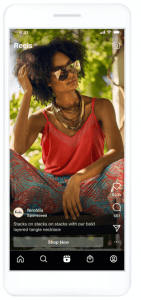
Instagram Ads Size
As you can imagine, the design specifications vary between each different ad type.
Therefore, I thought it’d be helpful to run through the ad sizes to ensure your campaign fits flush into a viewer’s feed.
For Photo, Video, Carousel, and Collection ads use the following specifications:
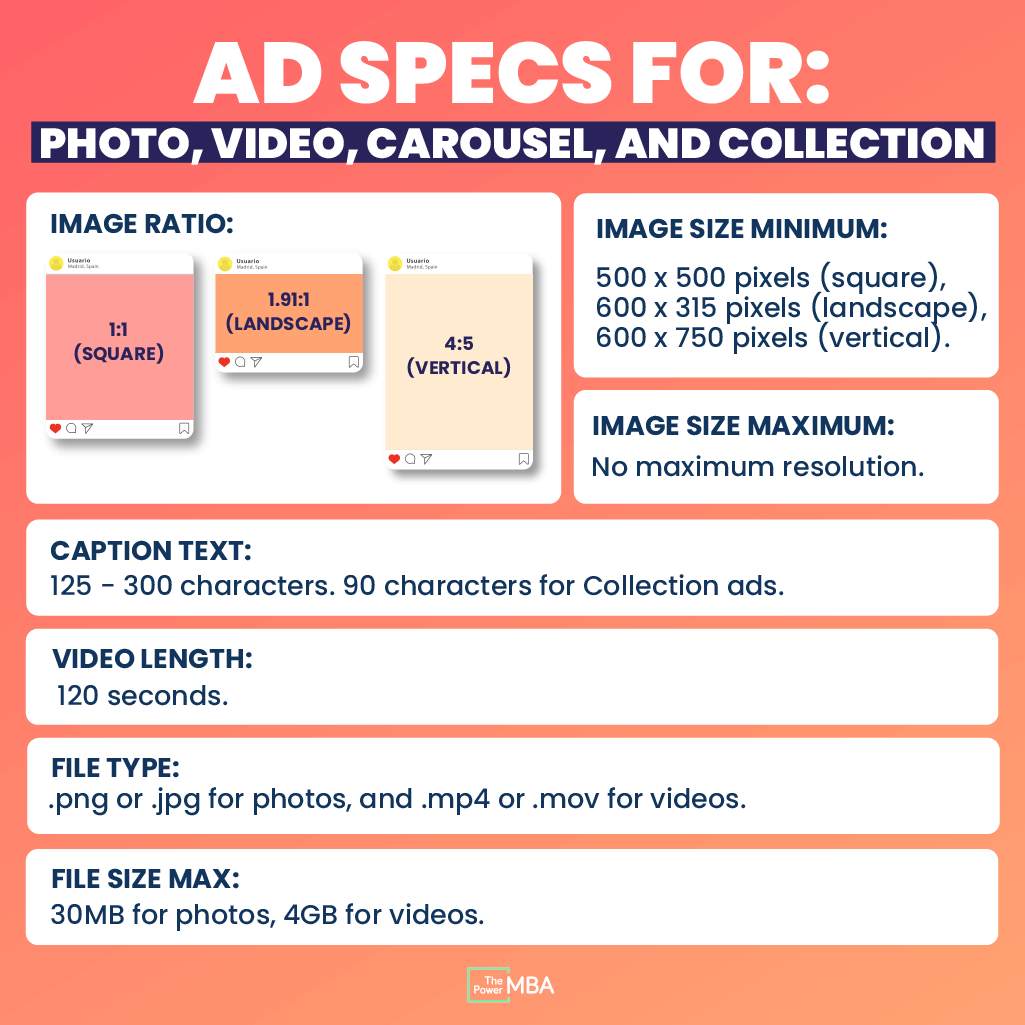
For Instagram Stories ads, use the following specifications:

For Instagram Reels ads, use the following specifications:

How to Create an Instagram Ad
Right, now that you’ve decided which types of ads you’d like to run, it’s time to get into the meat and potatoes of the post - creating an Instagram ad campaign.
Now, you can create your ad campaign directly through Instagram. However, I highly recommend you do not.
Facebook owns Instagram and has a dedicated, centralized platform called Facebook Ads Manager for you to run your campaigns (for both platforms).
There’s a lot more functionality and options for marketers in terms of targeting and setup, as well as keeping everything under one roof.
It makes your life a lot easier!
So, here’s my 5-step process for creating an Instagram ad campaign using Facebook Ads Manager.
Step #1 - Link and Create Instagram Business Profile
It’s important to note, that before you get started you must convert your Instagram account into a business profile to create ads.
Facebook has put together a straightforward step-by-by process for changing your account settings (if you haven’t done so already).
Once that’s done, you’ll need to link your Instagram account to your Facebook Business page.
To do so, head over to your Facebook Business page and:
1 - click on Settings.
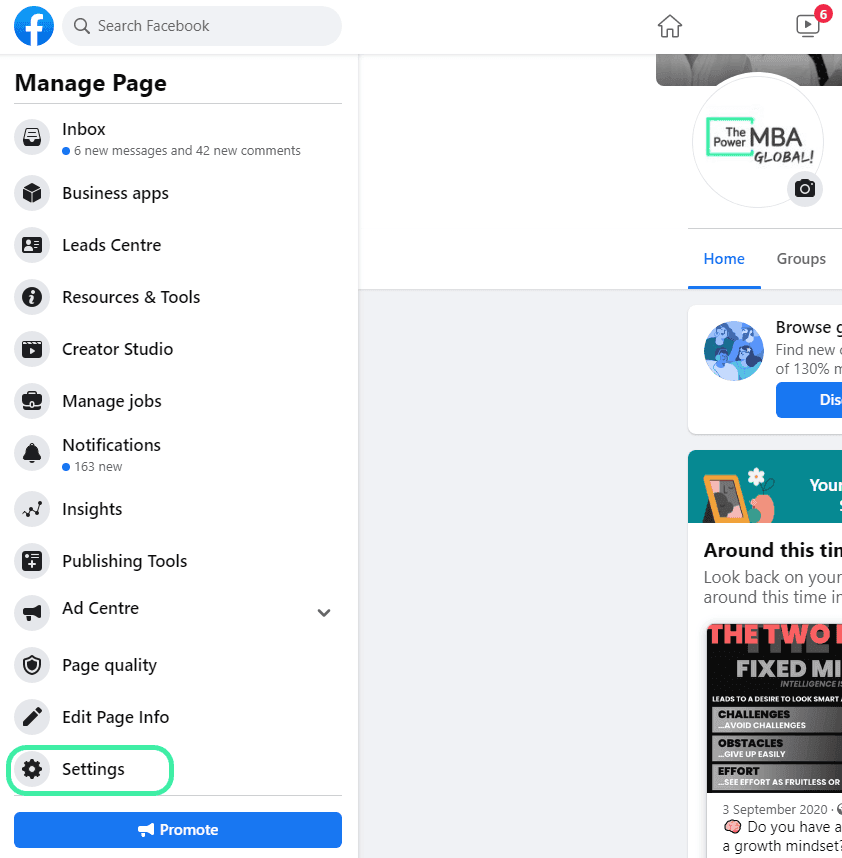
2 - Scroll down the settings bar on the left-hand side and click on Instagram.
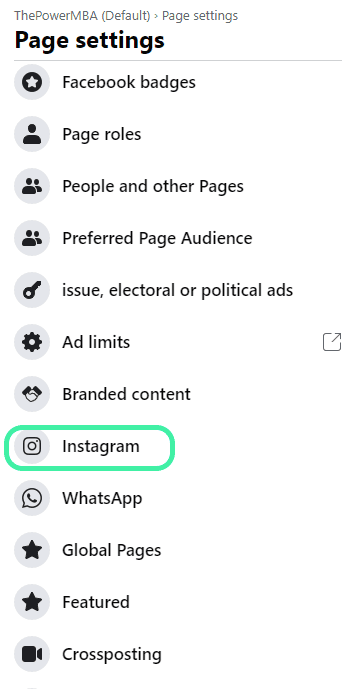
3 - Connect your Instagram account to your Facebook Business Page.
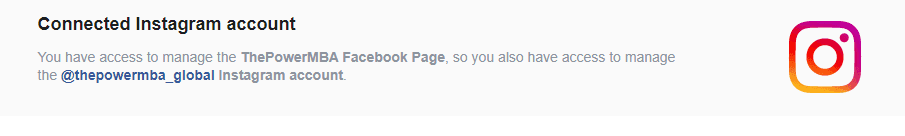
Step #2 - Create New Campaign
Now that your accounts are synced, it’s time to create your Instagram ads campaign in Facebook Ads Manager.
For those of you with experience creating ads on Facebook, you’ll find the process extremely similar.
When you’re in Ads Manager, click on the green Create button in the top-left corner of the screen.
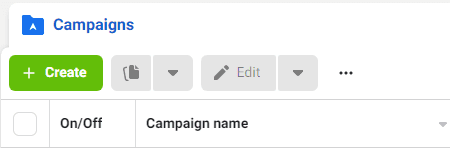
Step #3 - Select Your Campaign Goal
Once you click on the Create button you’ll be prompted to choose your campaign objective:
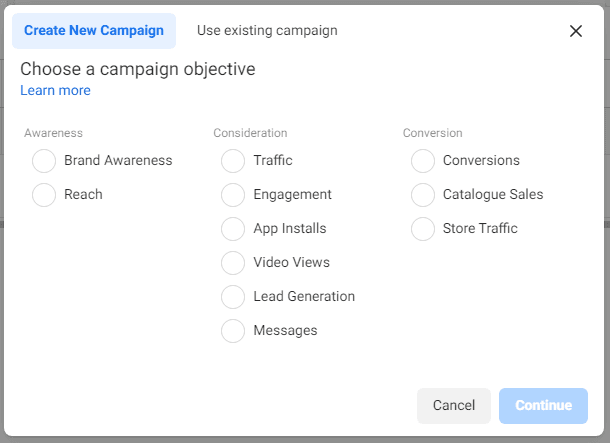
Now, before you go ahead and create your campaign, it’s important to first consider what your business goals are, and what you want your ads to achieve.
Ask yourself:
Where do you want to send traffic?
Do you want to increase brand awareness?
Did you want to send them straight to your eCommerce store?
Are you interested in people simply visiting your site?
The answers to these questions will determine the type of ad campaign you run.
Below are the three categories your ad objectives will come under.
Awareness
As the name suggests, these ads are geared to your TOFU (top of the funnel) actions. They will be aimed at users who are the beginning of the buyer’s journey. They may have a vague idea of who you are, your products, and services.
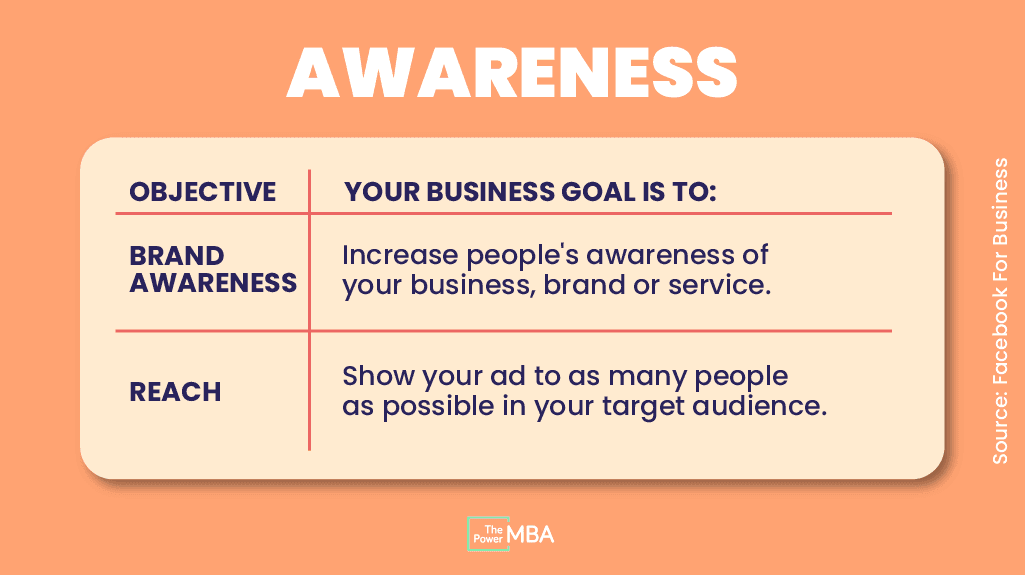
Consideration
The second category targets your MOFU (middle of the funnel) actions. Here, people are familiar with your brand and perhaps displaying some buyer intent.

Conversion
The final category targets your BOFU (bottom of the funnel) actions. These are for users interested in your brand or products and are ready to purchase.
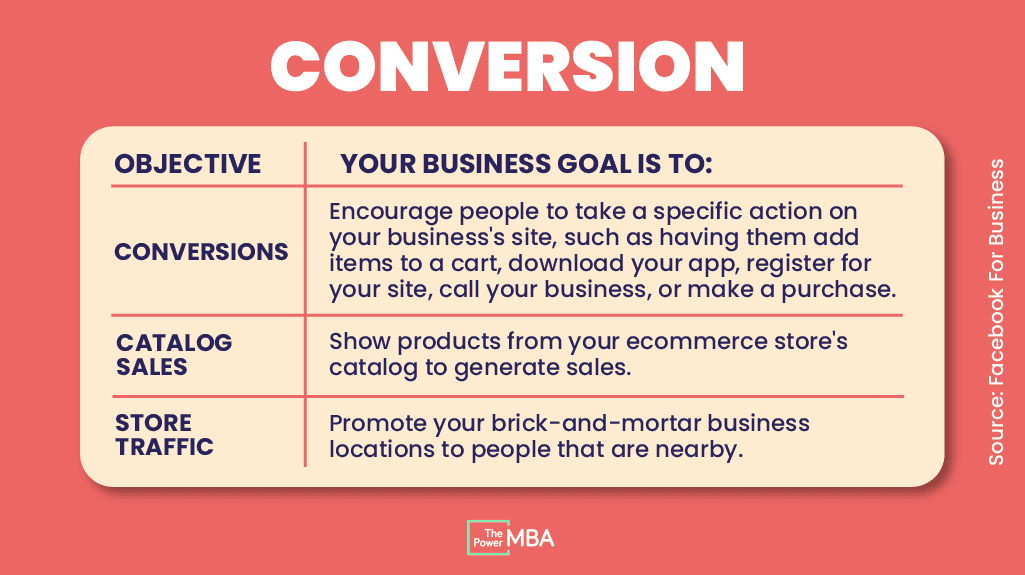
#Step 3 - Set Up Your Campaign
Once you have selected your objective, you’ll be shown the standard structure of an Instagram ad campaign.
It’s split into 3 levels:
Campaign
Ad set
Ad
Because it’s a tiered system, we’ll start with the primary level - Campaign.
As you can see, the first thing to do is name your campaign - something relevant so you can easily locate it if running multiple campaigns.
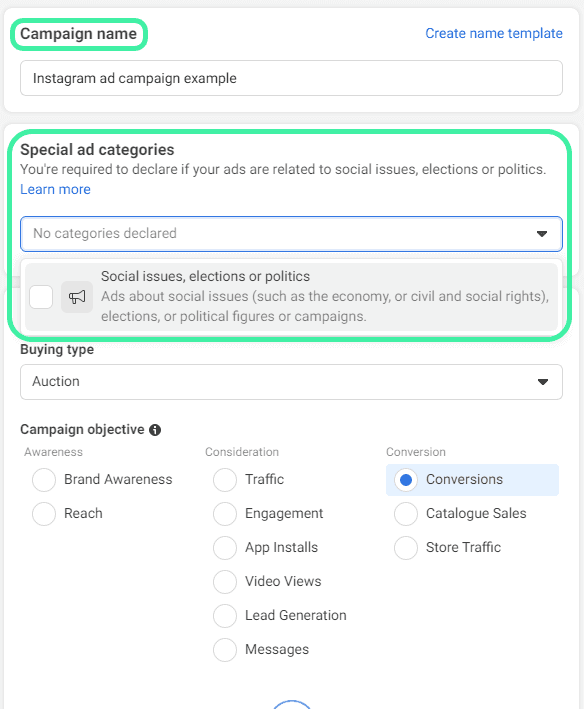
Also, if you’re running a campaign under a special ads category such as social issues, politics, or elections, you must declare it here.
If you don’t, you could risk your account becoming suspended.
The final two steps require you to decide whether you want to:
Set up A/B testing
Optimize campaign budget
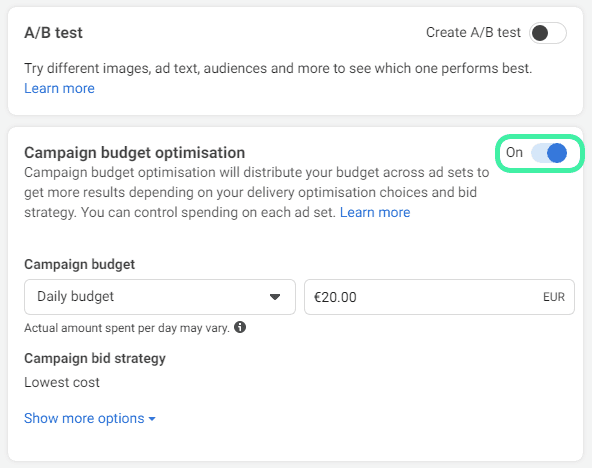
Seeing as this is a beginner’s guide to Instagram ads, I recommend you leave A/B testing alone for now. It’s an advanced practice you can look at once you have more experience with the platform.
However, I do recommend you toggle the On button for Campaign Budget Optimization.
This is a great option if you’re targeting multiple audiences within a single campaign. For example, imagine you want to target both men and women aged between 25-35 with different ad sets.
If one of those ad sets is a lot more effective than the other, Instagram will automatically allocate it more budget.
When it comes to setting an initial budget, I recommend you start small with an amount you’re comfortable losing. This will help you gauge the effectiveness of the campaign before investing more money.
With your Campaign level all set up, it’s time to move to your ad sets.
#Step 4 - Create Your Ad Set
The first thing you’ll want to do is name your ad sets. Again, as with campaigns, this will help you locate different ad sets run under the same campaign.
Secondly, you’ll be prompted to select your conversion event location i.e. where do you want to send people once they click on your ad (remember, we selected conversion as our campaign objective).
Now, 9 times out of 10 marketers will want to send traffic to their website. For Instagram to be able to understand what actions people are taking after they click on your ad, you’ll need to set up the Facebook Pixel.
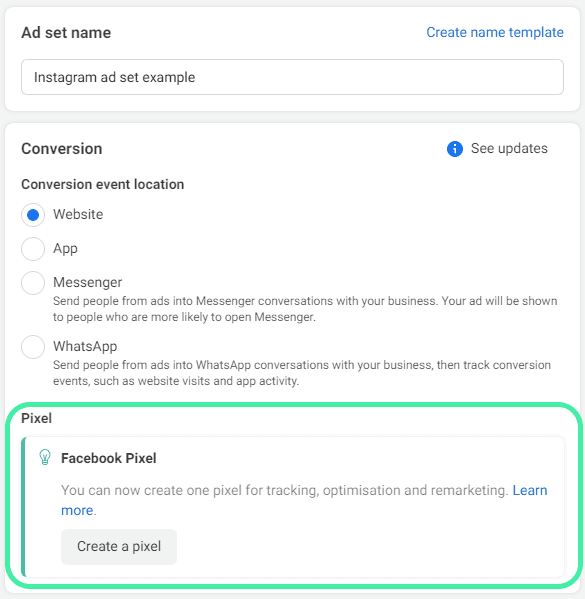
Once that’s done, you’ll be able to see when someone adds an item to their cart or makes a purchase. You decide which actions you’d like to focus on.
The next 3 stages of ad set set up are:
Dynamic creative
Offers
Budget and schedule
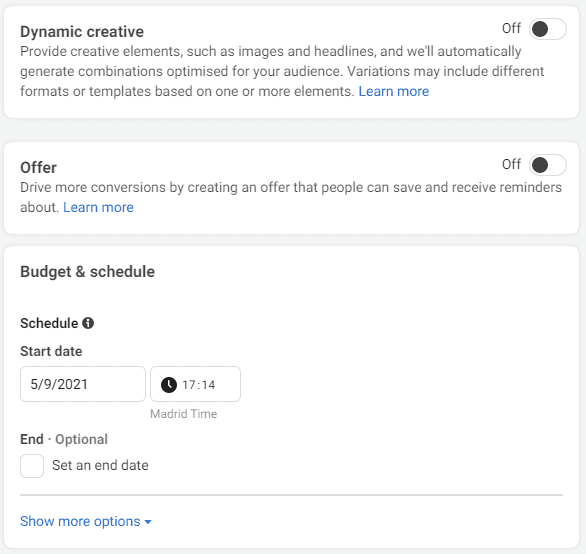
Again, for the time being, I recommend you leave these blank as they spill into more advanced territory, whereas the budget has already been decided at a Campaign level.
However, the fourth step is extremely important and definitely should not be looked over - selecting your target audience.
Here you have the option to dial in on your specific buyer persona, by filtering:
Location
Age
Gender
Demographics
Interests
Behavior
Accounts followed
Langauge
Connections
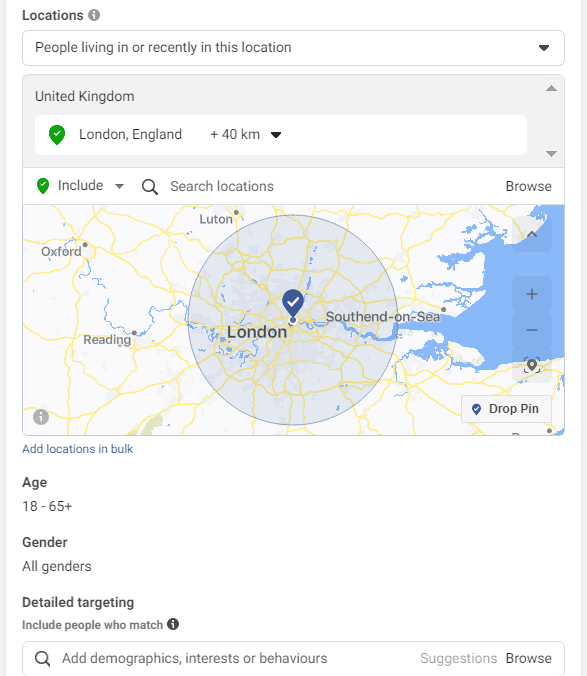
This entire section will be hyper-specific to your business and the audience you wish to target with this ad set.
The final thing to set up in the ad set level is your placement.
Essentially, this is where you want your ad to be placed. Seeing as this is an Instagram ad guide, I assume you’re interested in having them placed on Instagram!
So go ahead and deselect the other options until Instagram is the only box left ticked.
With that done, you’re ready to set up your individual ads.
Step #5 - Select Your Instagram Ads
The first thing you need to do is select your Instagram ad format.
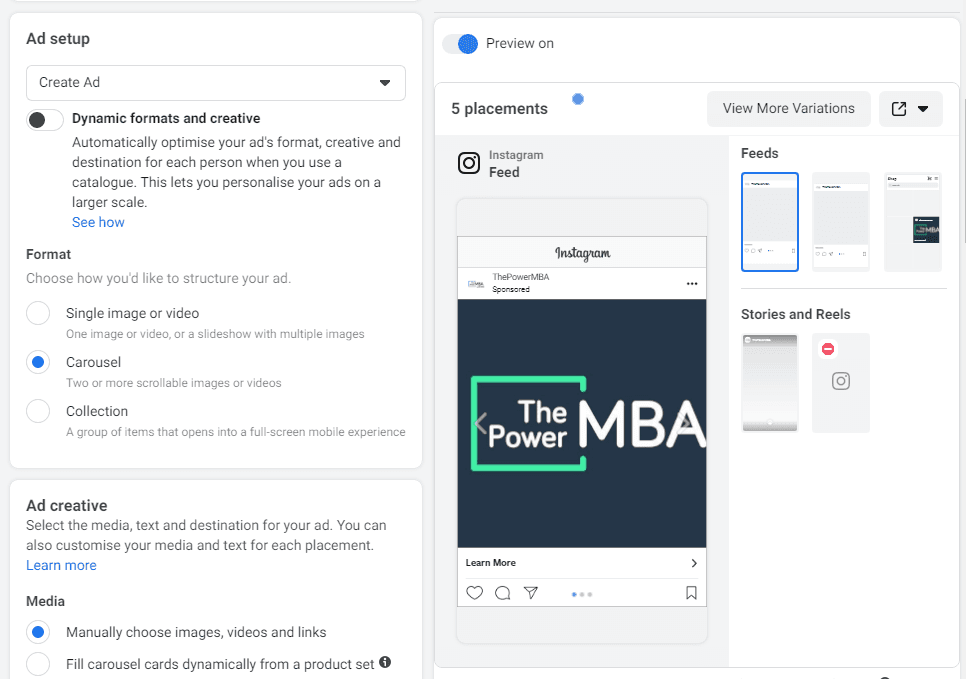
You’ll see on the right-hand side a preview of what your ad creative will look like once uploaded to Ads Manager.
Of course, at the minute it’s empty!
So once you’ve decided which ad format you’re running, scroll down to upload your images, videos, primary text, and CTA (call to action).
And the final task is to let Instagram know where you want them to send people after they’ve clicked on your ad.
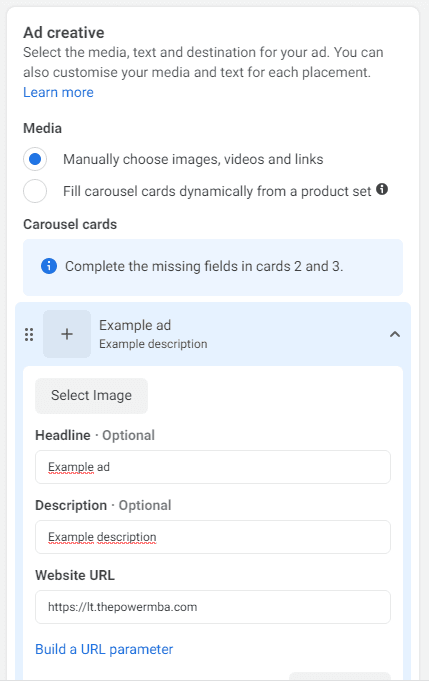
Hit the Launch in the bottom-left-hand side of the screen and you’re good to go (once Instagram has your card details...😅).
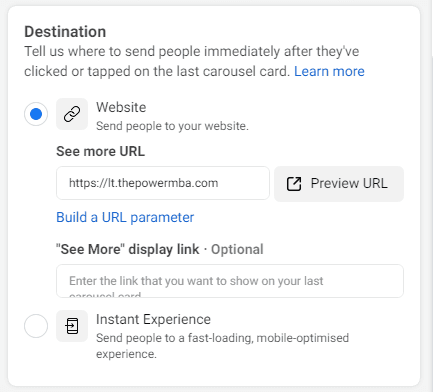
Instagram Ads Pro Tips
To round out the guide, I want to mention a few Instagram ad tips to help maximize your campaign’s effectiveness.
Monitor Your Campaign
Once the campaign is up and running, make sure you monitor Instagram notifications and engage with your audience.
You’ll likely find there’s a lot more than usual as your ads begin to reach new audiences.
To build and sustain your community, try to respond to comments (not simply acknowledge them with a “like”). Not only is this a more personal approach, but it shows people you’re active and monitoring what’s being said.
It could also lead to further discussion around your brand, products, and lead to potential sales.
Measure Results
Another important tip is to track and measure your ad results.
Now that might seem obvious to some of you but many marketers overlook this step. They hit the launch button on the campaign and leave it to run…
However, optimizing your Instagram ad campaigns saves you a ton of money in the long run. Does it make sense to keep running ads that don’t convert? No!
Remove them, change them, or tweak them until you see an uptick in results.
Test Different Formats
As we pointed out at the beginning of the guide, there 7 different Instagram ad types you can run.
Testing and experimenting with all of them helps you uncover what works best for your audience. Try running Stories ads, standard photos in the feed, Reels, or a Carousel of products.
You might find that your audience prefers a different ad format than you’d previously believed.
Get Colorful
While it’s important your ads fit with the rest of your Instagram profile, you also want them to stand out to users.
One of the easiest ways to achieve this is by adding a splash of color. The human eye is immediately attracted to bright colors which could help your add “jump out” to viewers.
You can always A/B test these slightly riskier variants to see what works with your audience.
Want to Learn How to Master Social Media Ads?
If you made it down this far, then congrats! That was a long old guide to get through.
Hopefully, after reading you’ll be confident enough in launching your very own Instagram ads campaign.
If this is a topic you’d like to investigate further, then you might want to look at ThePowerMBA Digital Marketing program.
It’s been specifically designed and taught by the CMO’s and co-founders from the likes of Facebook, YouTube, and Airbnb for people looking to push their marketing activities to the next level.
They’ll teach you how to master:
Search Engine Optimization (SEO)
Facebook Ads
Google Ads
Growth Hacking
Influencer Marketing
Working with agencies
Measuring performance
It’s a fantastic program for the fraction of the cost of a traditional digital marketing master’s, so be sure to check it out!
15 dic 2023
30 may 2023
8 may 2023
10 mar 2023
28 dic 2022
14 dic 2022






