How to use Hootsuite. Full tutorial
You want to manage your social networks like a pro but you don't know which programme to use? Don't worry, this is one of the most common problems of all entrepreneurs, but now with Hootsuite you will forget about it forever.
It's a program that allows you to manage everything that happens on your social networks. It doesn't matter how many profiles you have, with this software you will be able to add all of them and it will give you that insight that all professionals need.
It has a super nice interface along with various functions that will allow you to use it both in its free or paid version. It's time for you to leave all those other programs behind and focus your efforts on the leading platform in the market.
What is Hootsuite?
Hootsuite is a programme that allows you to manage multiple social media profiles simultaneously in both corporate and personal accounts.
As such, it is positioned as the best alternative to have an active social media presence without losing your mind along the way.
In recent times, its popularity has increased a lot as social networks are the new communication channel for companies. If you want to have direct contact with your community you have to manage your networks very well and that is where Hootsuite comes in.
With this platform you can schedule each of your posts and track metrics no matter how much or little knowledge you have. Forget about those programs that talk to you in such a technical language that you don't understand anything at all.
Read on to see how you can manage your networks like a real professional.
What is Hootsuite for?
Companies of all sizes are turning to Hootsuite as the perfect tool for managing their social media profiles. The reason is very simple, it gives you the possibility to have control of all your strategies in the palm of your hand.
What can you do with Hootsuite? The possibilities are endless. Pay attention and take note:
1. Social media scheduling
Most businesses and personal brands use Hootsuite to schedule their social media.
Let's be honest: There are many occasions when you don't have the time or availability to upload that one post that will help you improve the engagement on your social networks.
You know that each social network has its own indicators and schedules of maximum attention. Keeping track of each one can be stressful, so it's best to leave everything in the hands of specialists.
Install Hootsuite and schedule your content to be published just when you want it while you work or do any other activity.
2. Social media monitoring
Can you imagine success on social media was just a matter of posting and nothing else? If that were the case, everyone would have millions of followers, but the truth is that it's much more complicated than that.
It's about posting at the right time and following up on the interactions that that post provokes. Many entrepreneurs ignore it, hence their poor results.
The good news is that with Hootsuite you will monitor in real time what is happening with each of your networks. You will know how many comments you have, your level of followers and any other statistic that tells you how well or badly your strategy is going.
3. Social media metrics
Any social media manager will tell you that the most important job in this area is to analyse the metrics of their strategies.
One of the reasons we love Hootsuite is because it gives you a series of metrics through graphs that are so easy to interpret that you don't need any advanced knowledge to understand it.
Install it and determine the health of your social networks.
4. Team collaboration
Large companies often have the problem of not being able to coordinate between their different departments to manage marketing strategies on social media profiles.
Hootsuite also gives you the possibility to add several users to your account so that they can work simultaneously. The number of members will depend on the subscription plan, but they will all contribute their bit at the same time.
5. Customer service
Last but not least is customer service. Many companies fail not because they have bad products, but because of poor customer service.
As it could not be otherwise, Hootsuite puts at your disposal several tools so that you can answer all your customer's concerns, from doubts, opinions to any annoyance they may have had with the product.
Apply it now and you will see how the numbers start to improve.
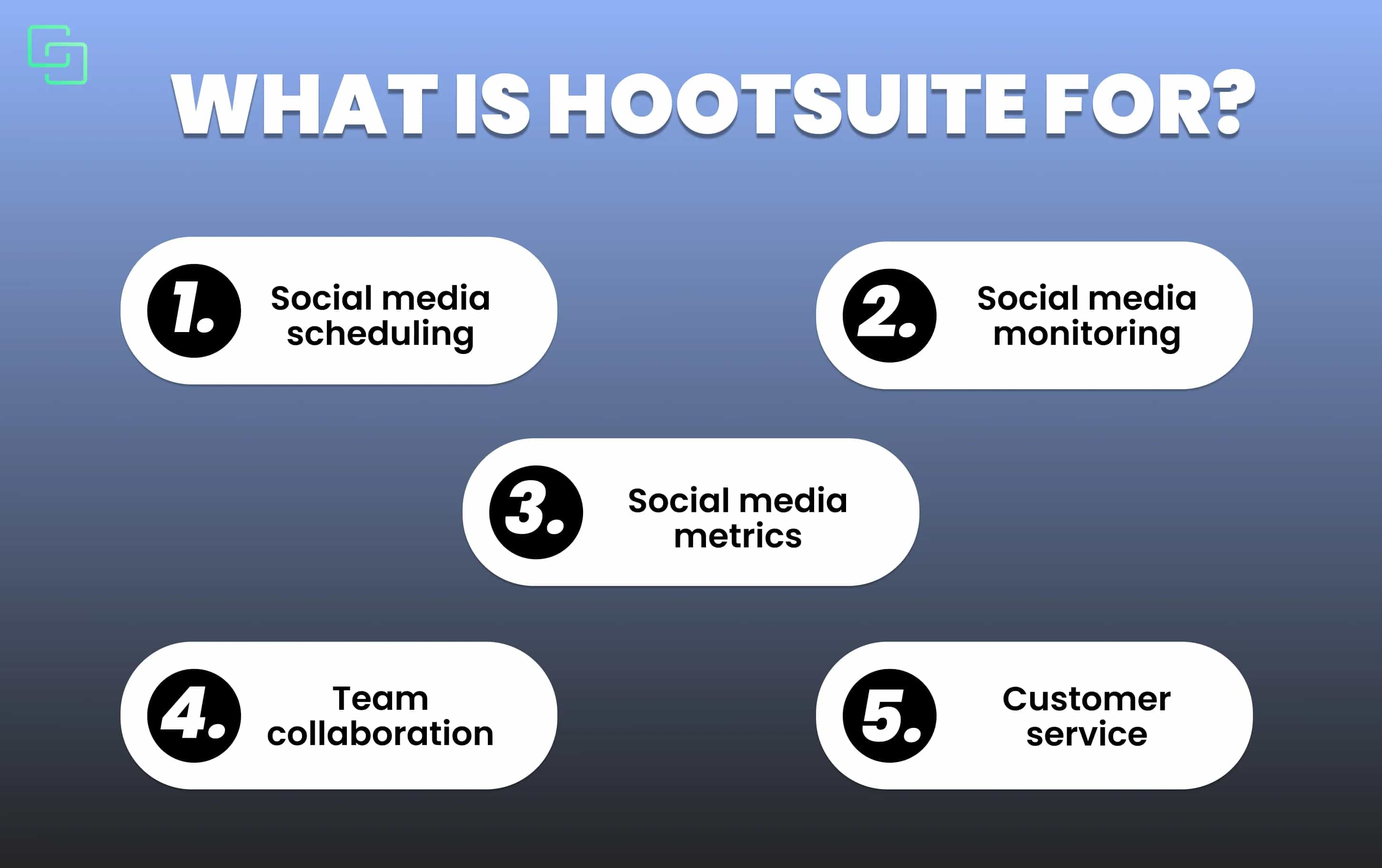
Steps for using Hootsuite successfully
Eager to take your first steps with Hootsuite? Let's take a look at what you need to do to use it in your business:
1. Create your account
Of course, you can't enjoy the benefits of Hootsuite if you don't first create an account.
To do this, all you have to do is go to the official website and click on the "sign up" option that appears at the top right. Then you will have to choose the subscription plan that suits your company's needs, ranging from free plans to others that cost 500 USD per month.
Once you do so, you will have to configure your basic data to personalise your profile. From there you are ready to go.
2. Add your social networks
This is one of the most important parts, where you will add all the social networks you want to manage.
Click on "add social networks" and the system will show you a pop-up window where you will integrate the sites you want. Currently you can choose between Facebook, Instagram, Twitter and Linkedin.
Hootsuite will then take care of everything, so you can free your mind to deal with more important matters.
3. Add tabs
In the main panel you will see an alternative called "My first tab". There you will press the "+" button and you will be able to move the tabs as you like, either horizontally or vertically.
What's the idea? Add each social network you want to manage to a tab, which will help you to be as organised as possible and assign each strategy to a specific site.
4. Add the columns
Adding columns is very important to make the dashboard look as organised as possible.
Just click on the "add columns" button next to the "add social networks" alternative.
This way, in each column you will add as many boxes as you want and you will be able to add the options you consider relevant.
5. Publish and schedule the content
OK, the moment of truth has arrived. Now it's time to create and schedule the content you want to publish at a specific time.
Move the cursor to the top left corner and you will see a box with the phrase: "send to".
Now all you have to do is choose the network where you want to publish. Afterwards, add the image, copy, hashtags and the other elements you need to shape the post.
6. Interact with your audience
Interacting with your audience is one of the most important tasks when managing a community. It is not about posting for the sake of posting, but about responding to each of their requests and interpreting the messages they give you.
To do this, you just have to hover your mouse over the message you are interested in and you will see each of your users' reactions. The best of all is that you will have the possibility to retweet, delete posts or like posts without any inconvenience.
7. Work as a team
You can't ignore the fact that with Hootsuite you can set up the site so that other members of your team can collaborate on the project, which increases the likelihood of success.
You know, many heads are better than one, so it's time to let in other departments that can contribute to the project.
If you wish, you can move your mouse cursor to the owl icon at the top left of the screen. Then you will have to choose your name and the subscription plan of your choice.
Please note that you will not be able to use this option in the free versions, so keep this in mind and set your budget.
8. Analyse the results
OK, you have programmed your content, now it's time to analyse the results and make the necessary adjustments.
Click on the left side menu, right where it says "analytics''. There you will see several templates that show you data about the results that have been obtained so far in all the social networks you currently manage.
Advantages of Hootsuite
The advantages Hootsuite offers are almost unlimited. However, we've put together a short list with the most important ones so that you can start working with Hootsuite once and for all.
1. Monitor everything from one place
We couldn't start any other way. One of the challenges entrepreneurs face is having to install multiple programs to run their networks successfully.
Now with Hootsuite you'll forget about this problem forever as the app gives you everything in one same place. Metrics, reports, graphs, network monitoring and scheduling.
Focus on the strategy and leave the rest to the experts.
2. Post well in advance
Every social network is a different world, so what works for one doesn't necessarily work for another.
An example of this is posting schedules. Each platform has its own prime time for users, something you have to take into account if you want to increase your engagement rate.
However, with Hootsuite this won't be a problem as you will schedule everything in advance so you can clear your mind for the strategy itself.
Just set the date and time and the programme will take care of the rest. Do it and tell us about the experience, you'll love it for sure.
3. See metrics easily
Another problem that often affects entrepreneurs is that they don't know how to observe and interpret the metrics that their social networks produce.
These numbers are the language that sites use to tell you how users have responded to certain content.
However, Hootsuite knows this perfectly and provides you with graphs and templates so that you can work with the smallest detail.
4. Share information with others
We are talking about the ability to share your work method with other team members.
Advancing a strategy and then moving to another office to show the numbers is not the same.
With Hootsuite you don't have to do this, as you can open as many accounts as you need so that the whole marketing team can work towards a common goal.
Just remember that you'll have to pay to get more people on board, so set your budget now.
5. Provide a quality service
Of course, you can't forget that with Hootsuite you can provide a quality service.
Your product may be the best on the market, but if you don't attend to your customer and make them feel special, the chances of failure will be quite high.
Use the platform and look at all the tabs it has for you. Each one of them will help you to give the service that the user deserves.
6. Free reports
The free reports are the icing on the cake for a platform that has practically no weaknesses.
The programme gives you a sheet with all the details of what happened with the strategy. It shows you results and even suggestions on what you need to do to achieve the goals you set out to achieve.
The truth is that one way or another Hootsuite will come into your life. It is a site that is becoming more and more popular and you will be able to use it in its free version until you decide to do so.
Are you ready to manage your social networks like a pro?
15 dic 2023
30 may 2023
8 may 2023
10 mar 2023
28 dic 2022
14 dic 2022





